Should I Share All My Wedding Photos? Tips for Sharing Your Special Moments
Sharing your wedding photos can be a wonderful way to relive the magic of your special day with family and friends. You don’t need to share all your wedding photos, but choosing select highlights can be a great way to capture the essence of the event without overwhelming your audience.
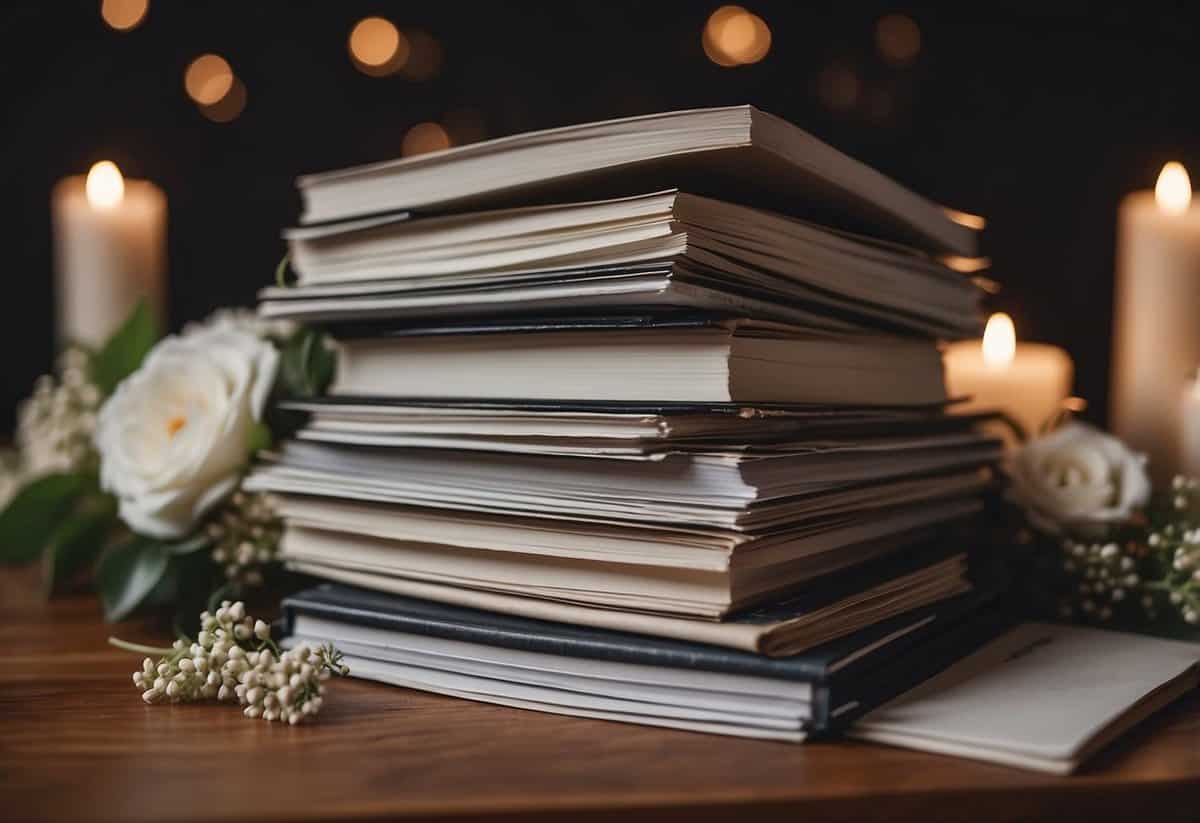
Showing a few candid moments of you, your partner, and your wedding guests can make your loved ones feel included. Posting on social media platforms like Facebook or Instagram allows you to reach a wide audience effortlessly. If you’re worried about privacy, you can create private albums or use apps that allow guests to upload their photos to a shared gallery.
For a more personal touch, consider sending prints in thank-you notes to family members and close friends. Not only is this a thoughtful gesture, but it also adds a tangible keepsake to their memories of your big day.
Deciding What to Share

When sharing your wedding photos, think about privacy, what highlights to share, and how to give sneak peeks. This helps you share memories while keeping some moments personal.
Privacy and Permissions
Before sharing any photos, think about privacy. Some guests might not want their pictures online. Respect their choices.
Ask your photographer for permissions about how you can share digital photos. Photographers might have rules about altering or cropping their work.
You can use a private platform to share pictures with your guests. Platforms like Guestpix offer a way to organize and share photos privately. Always get consent from everyone involved before posting.
Highlights vs. Full Album
When deciding what to share, focus on highlights instead of the full album. Sharing a selection of the best moments is often more appreciated.
Think about sharing photos that show key parts of the day like the ceremony, first dance, and cake cutting. Don’t overload your audience with too many similar shots.
Create a physical photo album for your home and family. This keeps some special memories private while still having something to show off.
Sneak Peeks and Teasers
Sharing sneak peeks and teasers is a great way to keep everyone excited. Post a few standout photos shortly after the wedding.
Consider using a photo-sharing app that allows you to easily upload and share photos with guests. This keeps everyone in the loop without overwhelming them.
You can create creative posts on social media platforms. Think about photo carousels, reels, or combining professional photos with your own clips. This can be a fun way to share your day with everyone.
Sharing with Immediate Circle

When sharing your wedding photos with your immediate circle, you can emphasize personal connections. This can be done through sharing with family and the wedding party, and by creating a wedding album.
Family and Wedding Party
Your family members and the wedding party played significant roles in your special day. Sharing photos with them can make them feel appreciated. You might want to send prints through the mail along with thank-you notes. This adds a personal touch and ensures they receive a lasting memory.
Another option is to send digital photos via email. It’s quick and allows you to share lots of photos at once. You can also create a private online gallery where they can view and download images. This ensures everyone has access to high-quality versions of the photos.
Creating a Wedding Album
A wedding album is a beautiful way to preserve and share your memories. Sites like Artifact Uprising, Mixbook, and Shutterfly make creating albums easy. You can include candid shots of your family and wedding party, which adds a personal touch.
Design the album to showcase different moments – from getting ready to the ceremony and reception. Place key photos of family members and the wedding party prominently. This way, they feel included and valued. A well-made photo book can be displayed on your coffee table, serving as a wonderful keepsake for years to come.
Online Sharing Platforms

Sharing your wedding photos online can be fun and easy. You can use social media, dedicated wedding apps, or cloud services to let everyone see your special moments.
Social Media Channels
Social media platforms like Facebook and Instagram are popular for sharing wedding photos. Facebook lets you create albums, tag friends and family, and keep your memories in one place. It’s also good for reaching a broader audience since many people use it daily.
Instagram is perfect for posting your favorite shots with a unique wedding hashtag. This way, guests can also share their photos using the same hashtag, making it easy to find all pictures related to your event. These platforms also allow for instant feedback with likes and comments.
Dedicated Wedding Apps and Websites
Wedding apps and websites offer specialized features for sharing your photos. Apps like Guestpix let you create an event page where guests can easily upload and view photos by scanning a QR code. These platforms offer privacy and control over who can see and share your pictures.
You can also create a personalized wedding website where you can upload all your wedding photos. This site can include sections for different parts of your event, like the ceremony and reception. Wedding websites often include other features like RSVPs and registry links, making them a multifunctional tool for sharing your special day.
Cloud and Photo Sharing Services
Services like Google Photos, Dropbox, and Flickr are excellent for storing and sharing your wedding photos. Google Photos provides free storage and makes it easy to organize and search your pictures. You can create shared albums and invite others to add their photos.
Dropbox offers a simple way to store and share photos through shared folders. It’s a great option for those who want to keep original quality without compression.
Flickr is another option, allowing extensive storage and the ability to create albums. A Flickr Pro account offers additional features like advanced statistics and ad-free browsing. These platforms ensure your photos are safe and easily accessible for everyone involved.
Tips for Organizing and Sharing

Getting your wedding photos organized and shared with your loved ones can make the memories last longer. Here are some key tips that you will find helpful for keeping your photos in order and safely sharing them.
Organizing Your Photo Gallery
First, gather all photos from various sources, such as your photographer and guests. Store these in one main location on your computer or an external USB drive.
Next, sort the photos by events and moments. For example, separate the ceremony, reception, and candid shots.
Use photo management software or an online gallery service like Google Photos or iCloud to organize your files, making it easy to find specific images later.
Being organized will help when you are ready to share the photos with family and friends.
Making Use of Tags and Albums
Tagging photos can make a big difference in how easily you can find them. Assign tags like “wedding ceremony,” “reception,” and “family” to group similar photos together.
Creating albums is another good way to keep everything organized. Examples include an album for the ceremony, one for the reception, and another for behind-the-scenes moments.
If using an online gallery, many platforms offer features to create and share albums easily. This can be a fun way for guests to relive the day and see all the moments they may have missed.
Safekeeping and Backups
Always ensure you have multiple backups of your wedding photos. Store them on an external USB drive and also upload photos to a cloud service. This adds extra security in case anything happens to your primary storage.
Consider password protection for sensitive images if you are using online services. This helps keep your photos private and secure.
Keep your backup methods updated regularly. Each year, check that your files are still accessible and haven’t been corrupted. This ensures your wedding memories are safe for years to come.



